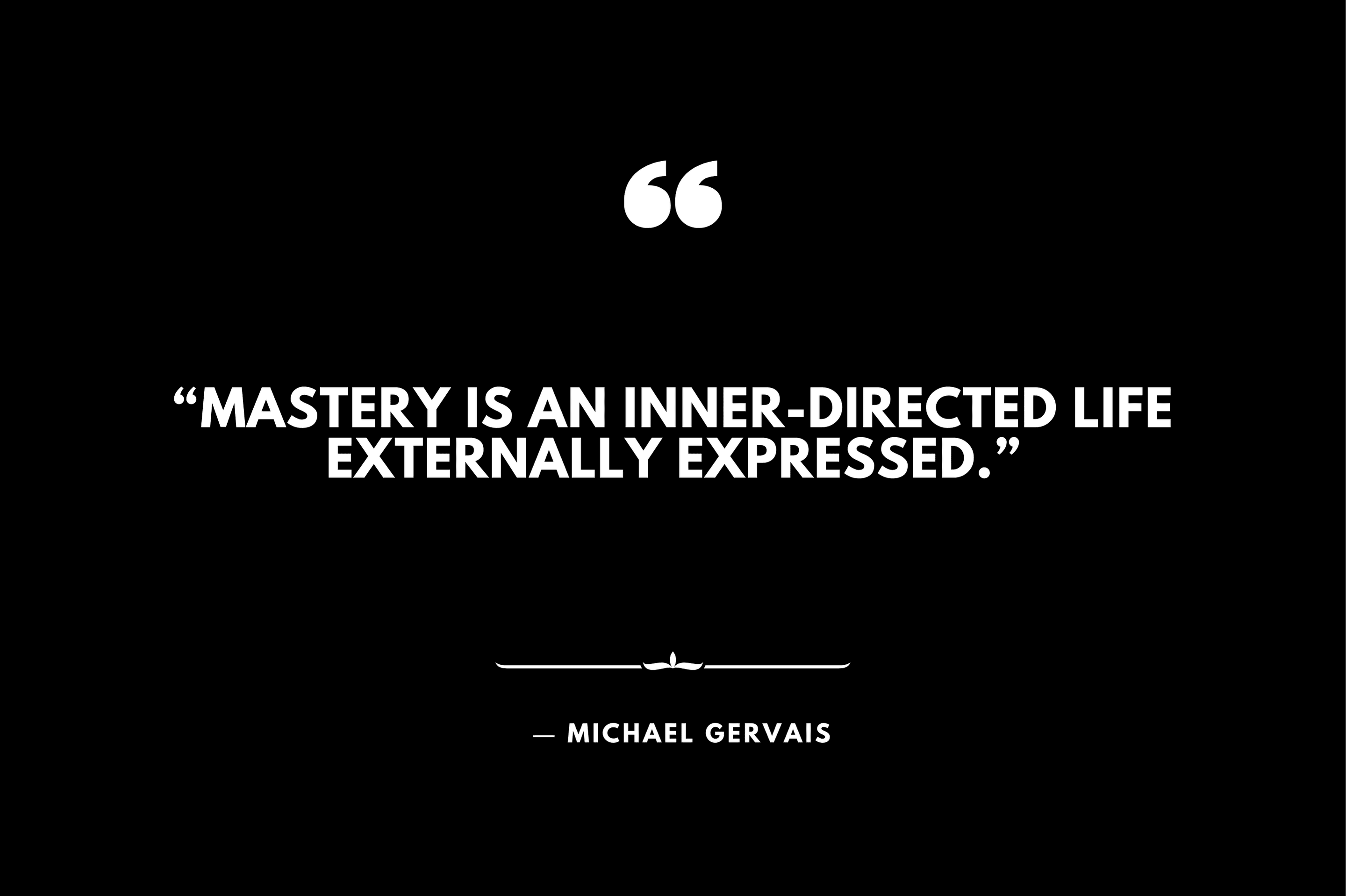Are you trying to find affordable plane tickets?
Luckily, there are many ways to discover cheaper flight prices. One of these ways is by using Google Flights, a helpful tool that searches for the best flight deals. Let’s see how it works, how it can save you money, and how you can make the most out of it.
What you'll learn:
➤ How to use Google Flights
Using Google Flights is quite straightforward. You just need to visit the website, enter your travel details, and get your results.
For instance, we used it to find a round-trip economy class ticket from Orlando to New York. However, you can also look for one-way or multi-city trips using Google Flights, and even search for business class options.
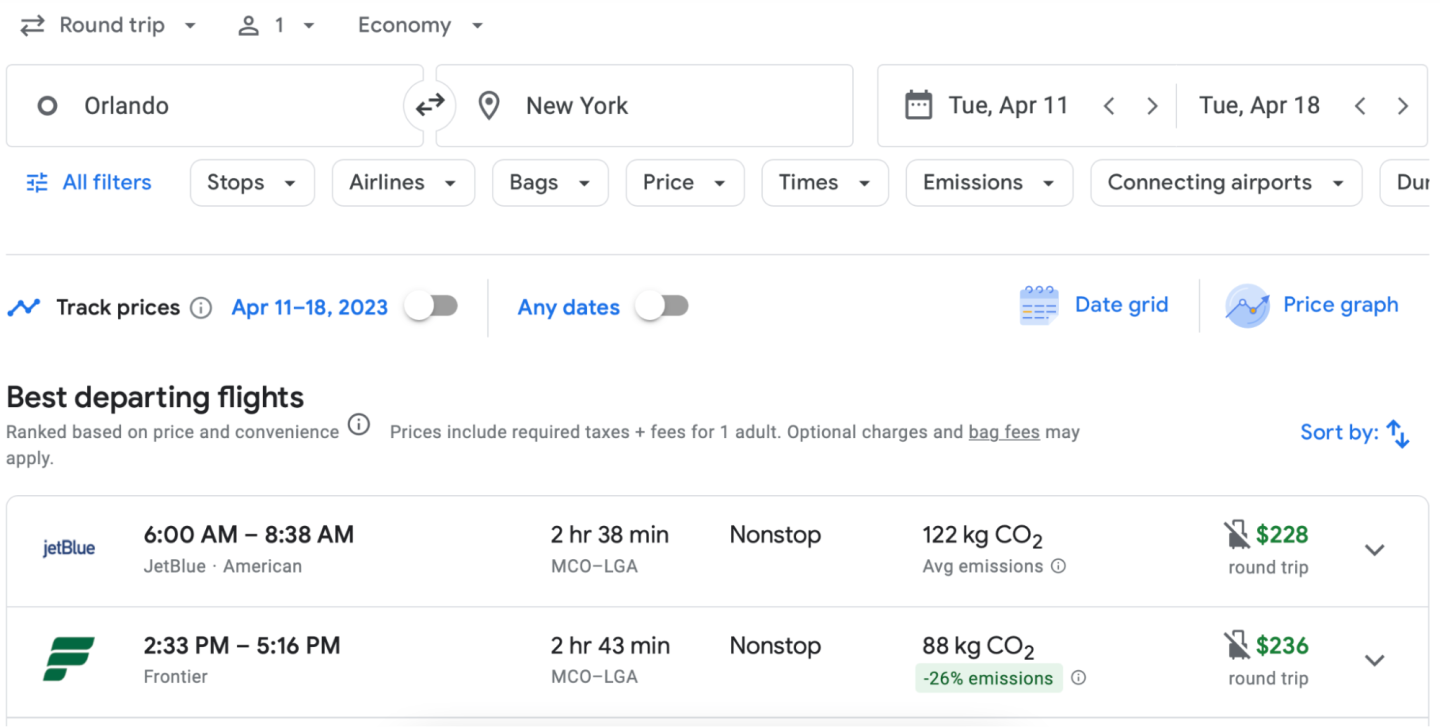
When you do this, Google will display the flights it considers as the top choices. These could be the quickest, most affordable, or a mix of different factors.
You can finish there if you want. After you’ve chosen the flights you like, Google will either guide you to a booking website or let you book right on its platform.
But there’s plenty more you can personalize, such as selecting departure times, checking baggage policies, and choosing specific airlines.
➤ Filter by price
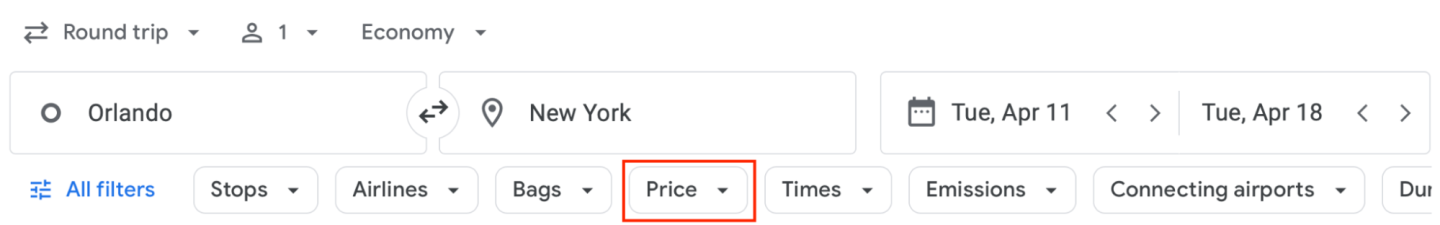
One of the most helpful functions of Google Flights is the option to set your desired price range.

For those who are particularly conscious of their budget, using filters to exclude costly flights can display options that fit within your financial limits.
➤ Search for stops (or not)
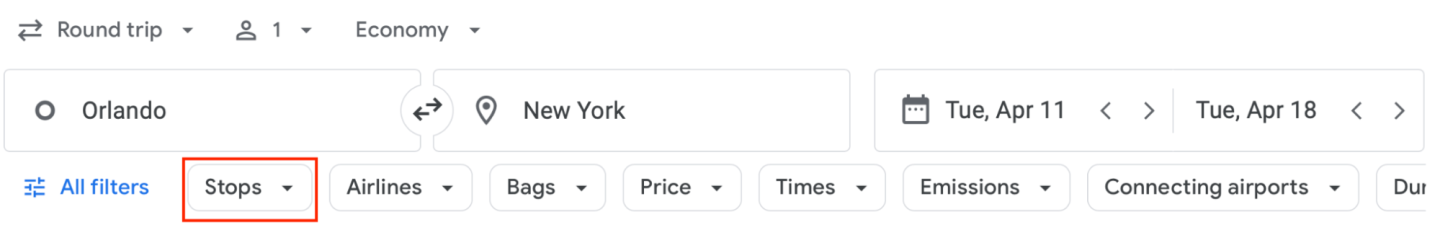
Are you someone who just wants to reach their destination without too many connections? Do layovers frustrate you?
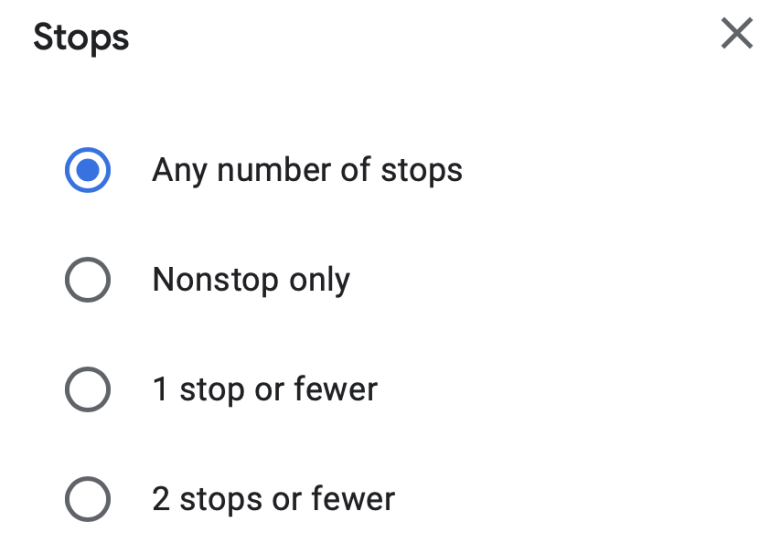
The stops filter on Google Flights enables you to choose the number of layovers you’re comfortable with – whether that’s one-stop, two-stops, or none at all.
➤ Select your departure times
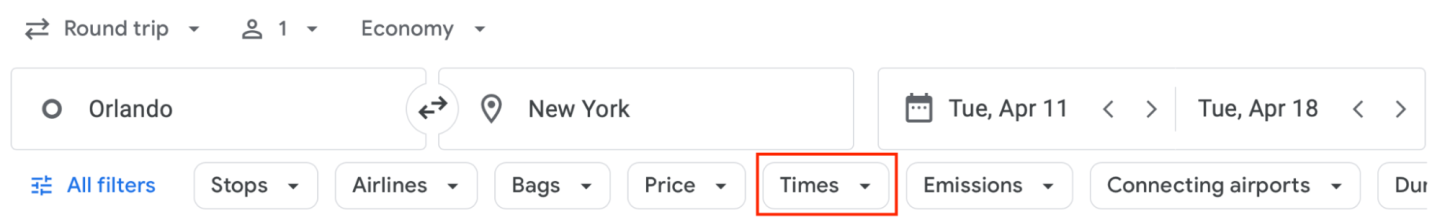
If you have an early-morning meeting or prefer to leave later, you can filter out flights that don’t match your schedule. Simply click the “times” button on the search page.
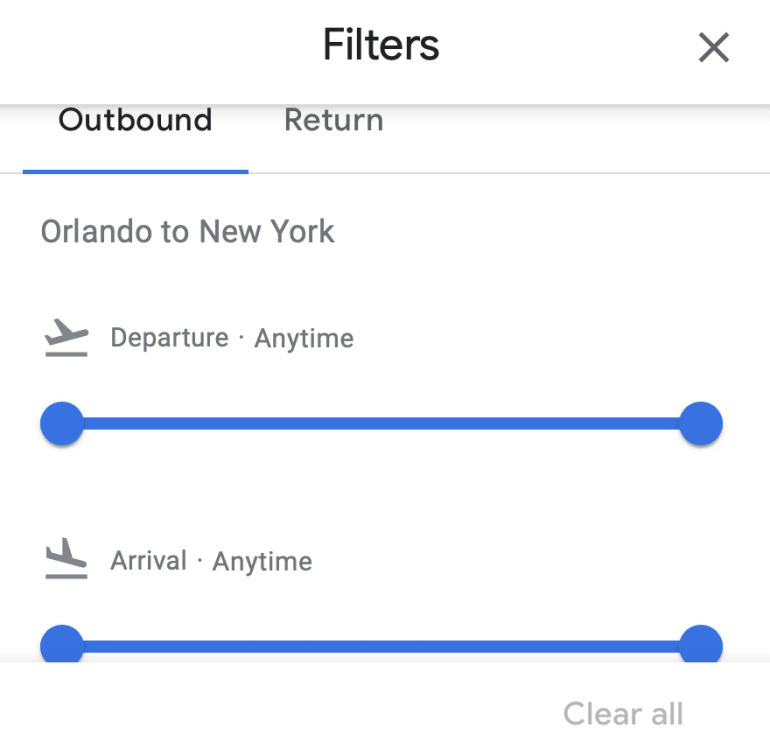
From this section, you can modify and search for the departure and arrival times for both the outbound and return flights of your trip.
➤ Choose your airlines
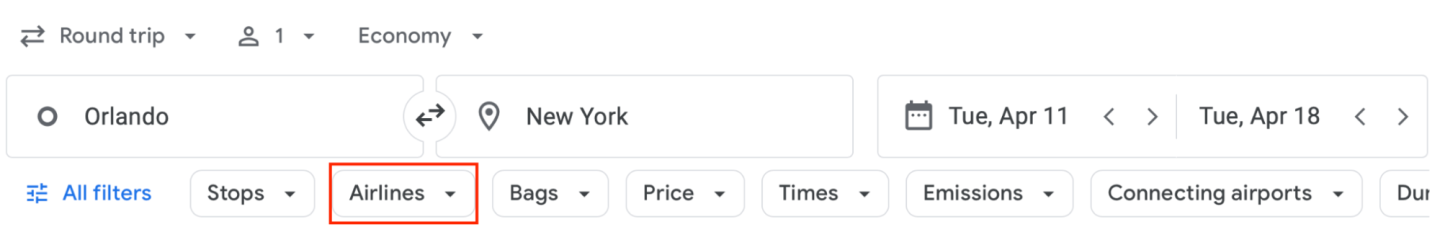
Do you have a strong preference for the Star Alliance? How about a fondness for the SkyTeam? If you’re keen on sticking with a particular airline alliance or even a specific airline, Google Flights has you covered.
You can utilize the “airlines” filter to display various airlines operating on your chosen route. Depending on your preferences, you can choose to see outcomes from different alliances or from individual airlines.
This feature can be particularly useful if you possess a travel voucher to utilize or if you’re aiming to achieve elite status with a specific airline.
➤ Add your luggage
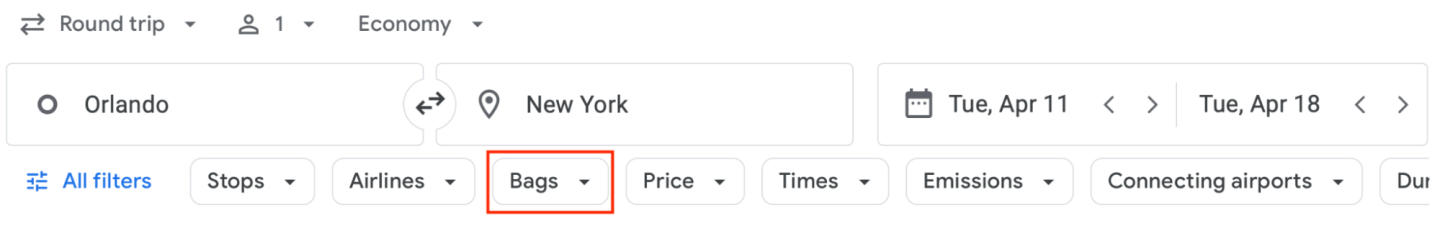
No matter if you’re someone who tends to pack a lot or if you prefer to travel light, Google Flights offers you the flexibility to decide how much luggage you want to bring along.
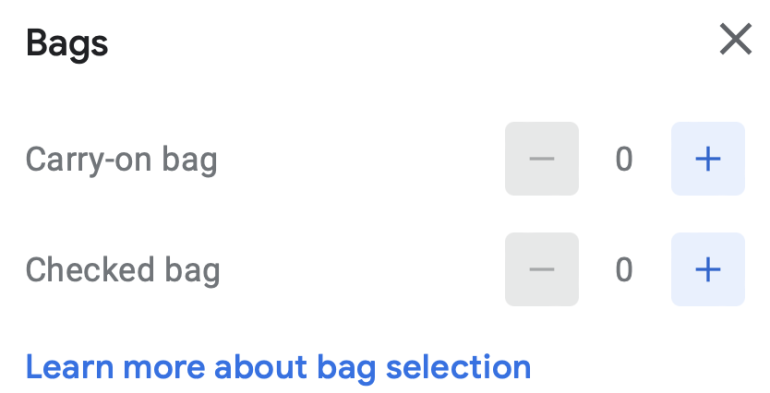
By using the “bags” filter on Google Flights, you can easily find flights that already include luggage, saving you the hassle of dealing with extra fees.
➤ Set your layovers
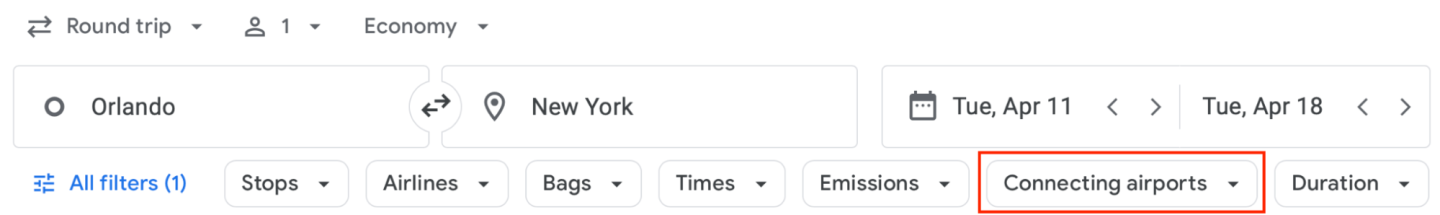
While some travelers appreciate the option of making multiple stopovers during their journey, others prefer a more direct route to their destination.
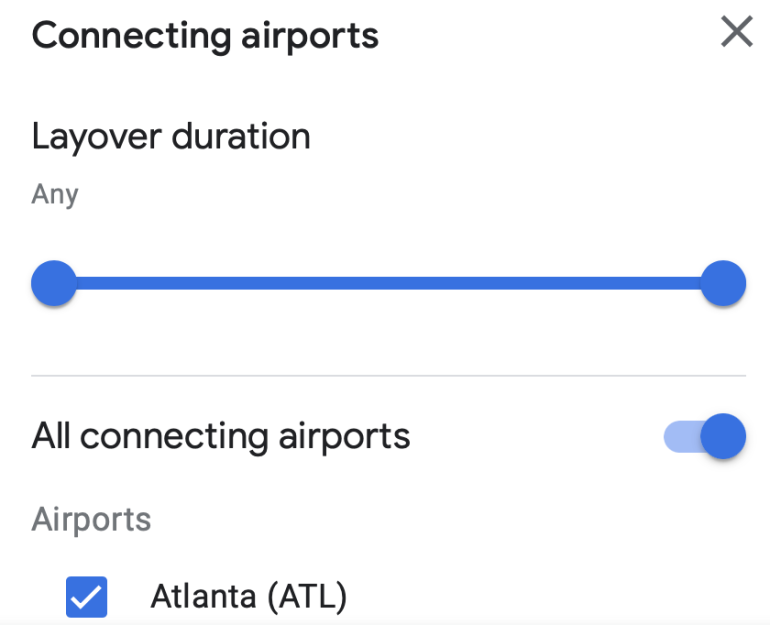
If you need to have a layover, you can use the “connecting airports” filter to pick the specific airport for your stop. For instance, if you’ve been curious about the SkyDeck at the Delta SkyClub in New York-JFK, you can narrow down your choices and even decide how long you want your layover to be using this feature.
➤ Pick the fastest route
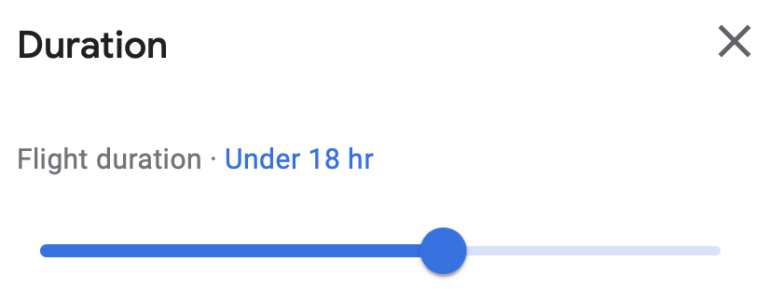
By combining the option to choose your layovers with the ability to set the duration of your flight, you can select the quickest routes. This feature comes in handy, especially when Google suggests routes that could take over 30 hours.
On the other hand, you can also decide not to use this toggle, which gives you the freedom to add some extra layovers in interesting cities during the longest flights.
➤ Lower the emissions
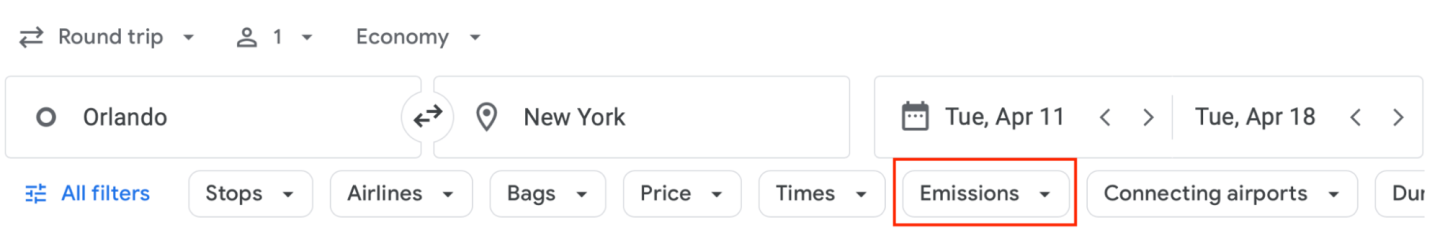
Air travel is known for generating significant carbon emissions, and if that’s something you’re worried about, Google provides a filter that highlights flights with a smaller environmental footprint.
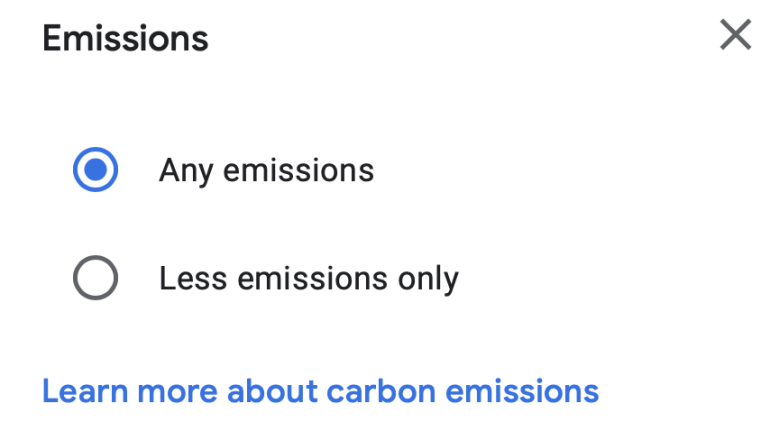
While the filter isn’t extensive, you can still view the emissions information within your search results.
➤ How to get cheaper Google Flights
We’ve covered the various filters you can use when searching on Google Flights. These filters offer extensive customization options, allowing you to create a flight with specific features like multiple stops, layovers, and baggage preferences for your New York to Paris trip.
But beyond customization, there are strategies to make the most of Google Flights to find cost-effective options. Here’s how you can save money using the platform.
➤ Compare fare prices
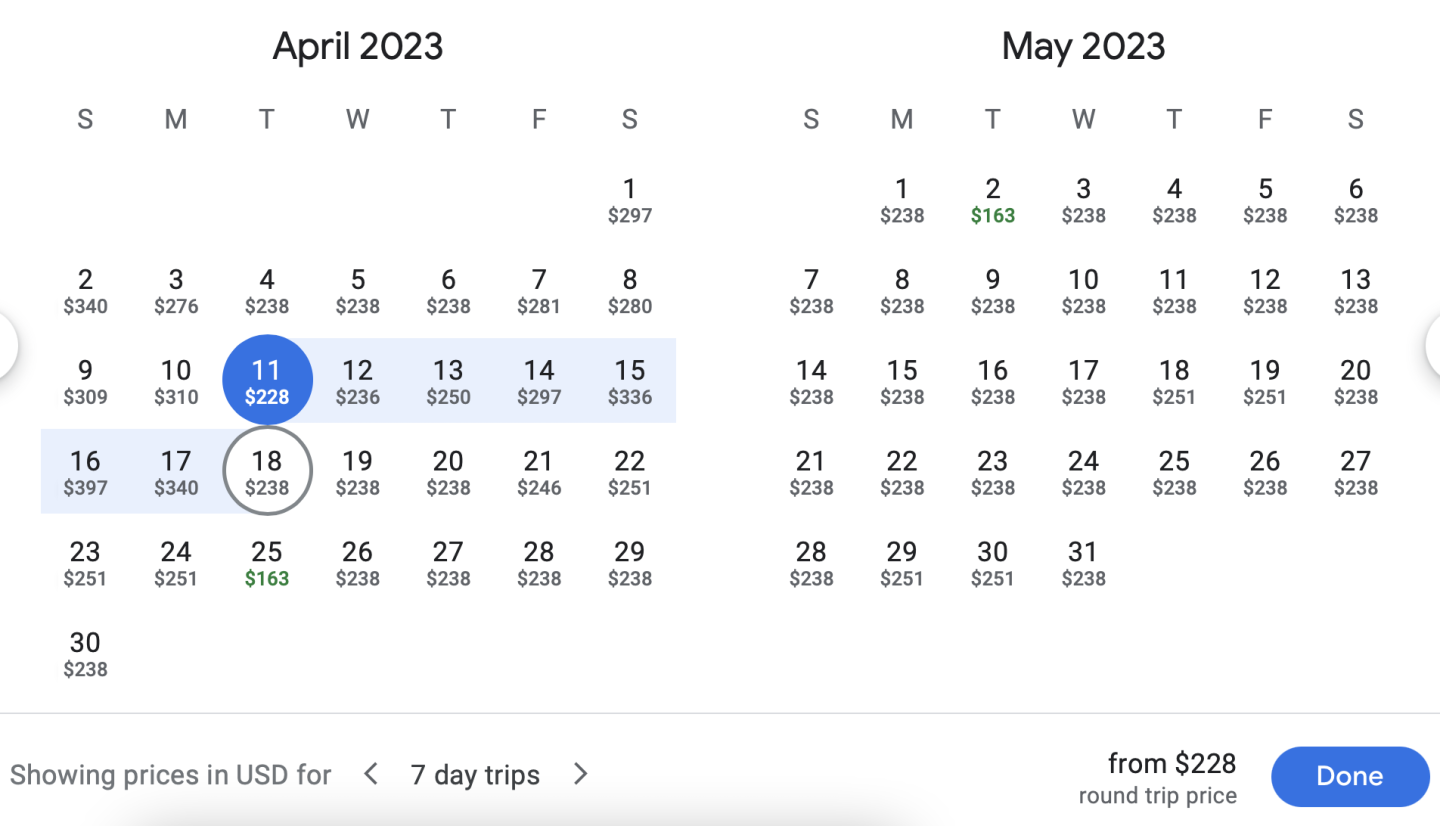
When you begin your search, you’ll see a calendar to choose your travel dates. But if you hover over the calendar, prices for different dates will start showing up.
Google Flights presents ticket prices for a two-month period. If your travel dates can be flexible, it’s a good idea to explore different options to find the most affordable flights. Google makes this easier by highlighting the cheapest fares in green.
➤ Compare airports
With Google Flights, you’re not restricted to searching from just one airport. This useful feature lets you explore flights from nearby airports or ones you’re willing to depart from.
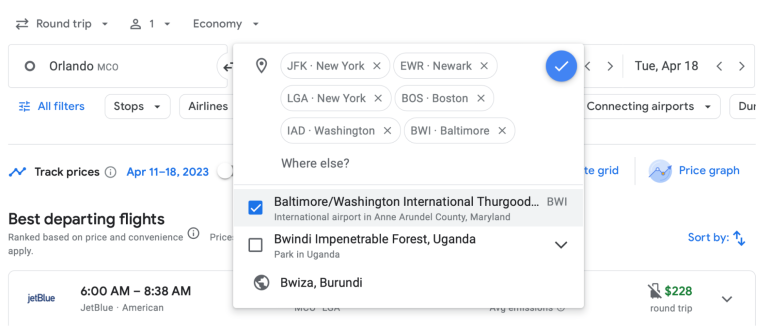
To search for multiple airports, simply begin typing in the search bar.
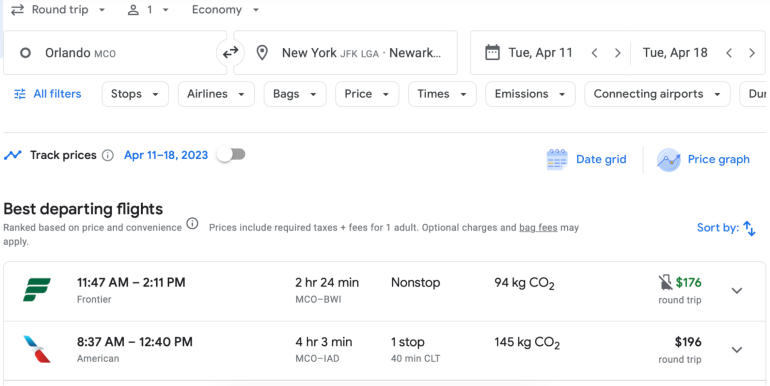
Using this approach, we were able to discover a flight for $176 instead of the original $228 by considering multiple airports.
➤ Compare separate tickets
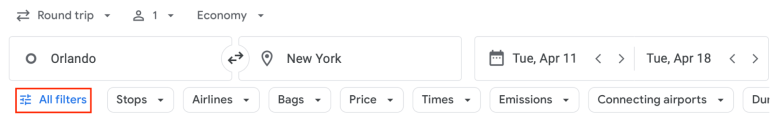
This function is a more advanced type of filter than the usual ones. During your search, you can decide whether to allow separate tickets or not. You’ll find this option at the bottom of the “all filters” tab on your search results page.
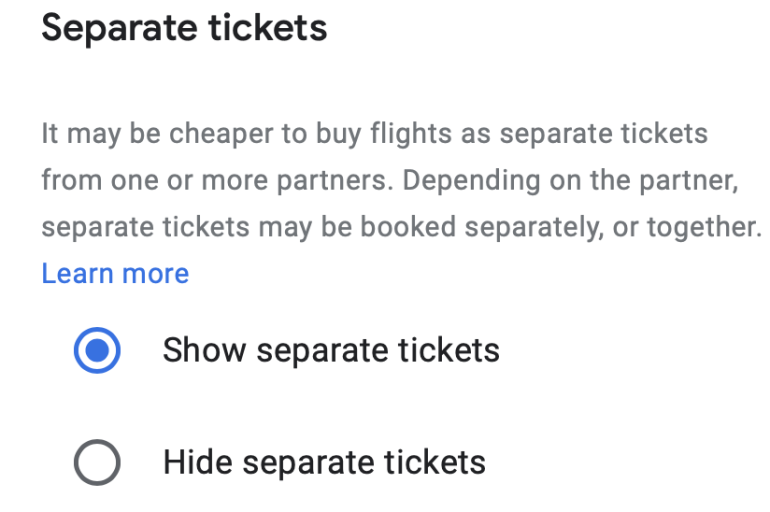
Enabling the option for separate tickets means you might have to book two one-way flights instead of a round-trip. Google will show these results only if they offer cost savings compared to a single-ticket round-trip itinerary.
➤ Wait for prices to drop
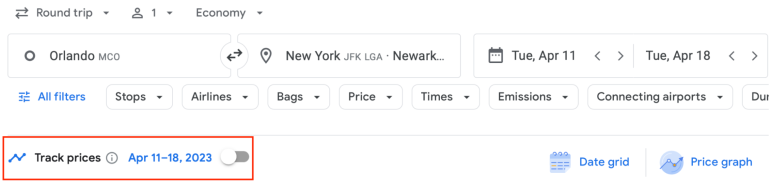
Did you know that Google Flights offers email alerts? If a flight you’re interested in is too costly, you can subscribe to alerts that will notify you when the price decreases.
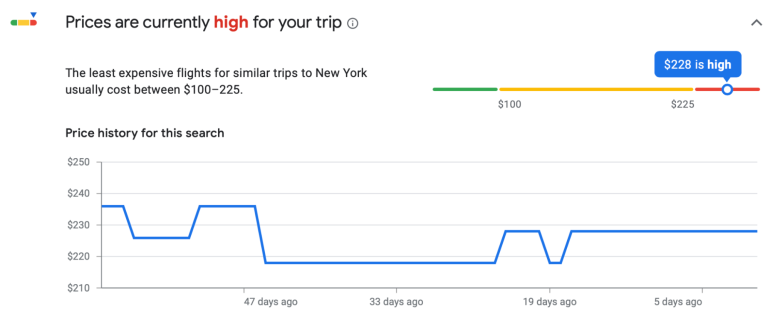
In addition, Google can also provide insights into whether the flight prices are reasonable. This graphical representation may not appear for all searches, but if Google has relevant data for the flight, you’ll notice this feature while scrolling through the search results.
➤ Give Google Flights Explorer a go
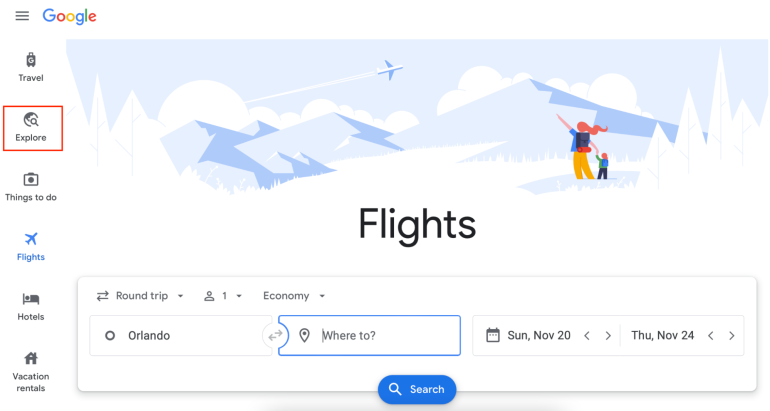
Do your travel plans have some flexibility? Are you still deciding on your destination? One of the most underrated features of Google Flights is the “Explorer” option, conveniently located on the left-hand side of the Google Flights page.
This remarkably useful tool lets you set more flexible criteria for your trip. For example, let’s say you want a week-long vacation within the next six months, prefer to fly business class, and your budget is no more than $2,700 round-trip.
Enter these details, and a Google Flights map will appear, displaying all the available options that meet your preferences.
Similar to the standard Google Flights search, the Explorer tool comes with various filters. This includes sorting by airlines and airline alliances, making it a valuable resource for travelers aiming to earn elite status with airlines.
➤ Final thoughts
| Pros | Cons |
|---|---|
| ✅ Offers a wide range of filters | ❌ Limited information on environmental impact |
| 📅 Displays prices on a two-month calendar | 🎫 Separate ticket options may be more complex |
| 🛫 Allows searching from multiple airports | 📉 Not all flights have price tracking graph |
| 📧 Sends price drop alerts via email | 🌐 Limited availability of Explorer tool |
| 💡 Provides price appropriateness indicator | 📝 Some advanced filters may not always be available |
| 🔍 Offers an Explorer tool for flexible trips | 🤔 Information provided might not always be exhaustive |
| ✈️ Can show flights based on airline alliances | 🛠️ Limited insights into specific airline amenities |
Google Flights is a powerful search tool for travelers seeking to book flights.
Despite its user-friendly interface, don’t underestimate its capabilities. Behind its simple design lies a wealth of filtering options that enable you to tailor your ideal travel plan and even cut costs in the process.