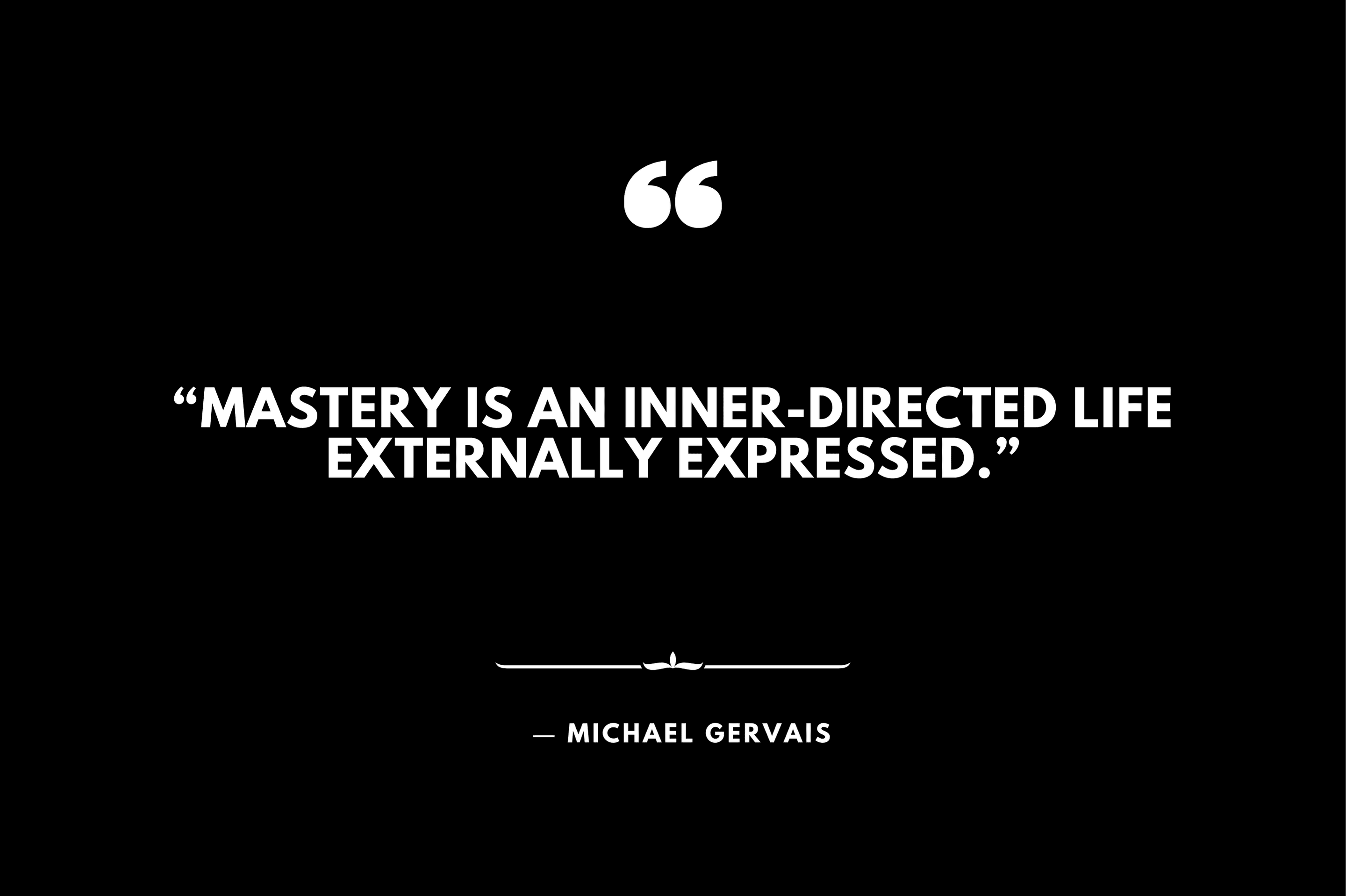Managing projects, allocating tasks, and keeping teams on track can be a daunting task.
That’s where the best project management software comes in to make your life easier.
As of today, there’s a plethora of options to choose from.
To make your decision simpler, we’ve analyzed the leading providers and handpicked the best project management software based on factors like pricing, features, and customer support.
| Company | Free Version Available | Starting Price | Integrations |
|---|---|---|---|
| ClickUp | Yes, for one member | $5 per member per month (billed annually) | Slack, Microsoft Outlook, HubSpot, Salesforce, Timely, Google Drive and more |
| monday.com | Yes, for up to two seats | $8 per seat per month, billed annually (minimum of three seats) | Zoom, Google Docs, Salesforce, Slack and more |
| Asana | Yes, for up to 15 collaborators | $10.99 per seat per month (billed annually) | Google Drive, Microsoft Teams, Outlook, Slack, DocuSign and more |
| Zoho Projects | Yes, for up to three users | $4 per seat per month (billed annually) | Microsoft Teams, Slack, Dropbox, Zapier and Zoho apps |
| Smartsheet | Yes, for one user and two editors (for 30 days) | $7 per user per month (billed annually) | Google Drive, Slack, Tableau, Miro, Zapier and more |
| Notion | Yes, for one user | $8 per user per month (billed annually) | Slack, Zapier, Jira, Asana, Google Drive, IFTTT and more |
| Airtable | Yes, for up to five creators or editors | $10 per seat per month (billed annually) | Salesforce, Google Calendar, Facebook, Mailchimp, Slack and more |
| Teamwork | Yes, for up to five users | $5.99 per user per month, billed annually (minimum of three users) | Dropbox, Google Drive, SharePoint, QuickBooks, Microsoft Project and more |
| Wrike | Yes, for unlimited users | $9.80 per user per month (billed annually) | Google Drive, Slack, Salesforce, QuickBooks and more |
| Jira | Yes, for up to 10 people | $7.75 per user per month (estimated cost) | Slack, Zendesk, Outlook, Google Sheets, GitHub and more |
What you'll learn:
➤ Best Project Management Software
1️⃣ ClickUp (For Agile Development Teams)
| Pros | Cons |
|---|---|
| Enjoy a permanent free plan for individual users. | The higher-tier pricing might be a bit steep for small businesses. |
| Benefit from a wealth of powerful features. | Some users may encounter occasional issues with time tracking. |
| Access a wide range of integrations, exceeding 1,000. | New users might find the platform a bit overwhelming initially. |
| Utilize advanced task management capabilities. | The mobile app’s user-friendliness could be improved. |
| Efficiently handle complex projects with ease. | |
| Make use of pre-built templates for convenience. | |
| Gain access to multiple different views. | |
| Automate various tasks with numerous options. |
ClickUp is the go-to choice for teams relying on Scrum for product development. It’s not just your typical project management app; it goes the extra mile by offering templates and features designed for an Agile software development process.
Prices start at a free plan for startups and go up to $19 per member per month (if billed annually) for larger teams.
ClickUp’s feature set is impressive, including collaboration tools, automation recipes, reporting dashboards, project-tracking tools, and over 1,000 integrations.
It’s the perfect tool for companies using Scrum Agile product development, marketing, or sales teams.
2️⃣ Monday.com (For Startups on a Tight Budget)
| Pros | Cons |
|---|---|
| – Availability of a free version | – Limited features in the lower-tier plans |
| – Offer of free trials to explore advanced features | – Occasional glitches with the introduction of new features |
| – Availability of a mobile app version | – A steep learning curve for advanced features |
| – Extensive range of integrations | – Cluttered boards for in-depth or complex projects |
| – Attractive and easily customizable interface | – Limited reporting options |
| – Abundance of templates | |
| – Consistent addition of new features | |
| – Seamless collaboration across organizations and external teams | |
| – Inclusion of Gantt and Kanban charts |
Even if you’re on a shoestring budget, Monday.com has something to offer. It’s suitable for teams of all sizes, including small two-person teams who can use it for free.
As your team grows, you can tap into advanced project-tracking features, automations, and integrations for as little as $8 to $16 per team member per month (if billed annually). It’s one of the best free project management apps available.
The plans grow with your needs, allowing you to manage simple projects to complex ones seamlessly.
👉 Explore More: Can I Retire at 60? (Sure, If You Have Enough…)
3️⃣ Asana (For Collaboration Tools)
| Pros: | Cons: |
|---|---|
| – Access to a free plan. | – Slightly higher pricing compared to the industry average. |
| – Built-in messaging tools for communication. | – Potential complexity for new users at the outset. |
| – Effective cross-team collaboration for task management. | |
| – Multiple board views for diverse project perspectives. | |
| – Seamless integration with hundreds of other apps. |
Asana stands out for its collaboration tools. It goes beyond the standard task and project management features and includes in-app chats for one-on-one conversations or group chats. It offers multiple project views, such as Kanban-style boards, calendars, and workload views.
There’s a free version for small teams, but the paid plans unlock task dependencies, a timeline view, forms, and more. The premium plan is priced at $10.99 per seat per month (billed annually) and suits midsize companies that need to collaborate with clients or across departments.
4️⃣ Zoho Projects (For Integrations)
| Pros | Cons |
|---|---|
| – Seamlessly integrates with all Zoho apps and major software solutions. | – Customer support is limited in scope. |
| – Provides a free plan for budget-conscious users. | – Users are required to create project templates. |
| – Offers cost-effective paid plans. | – Storage space is constrained, which may necessitate integration with additional storage solutions. |
| – No minimum requirement for the number of users. | |
| – Features a built-in chat for easy communication. | |
| – Offers extensive customization options. |
Zoho Projects might seem to have a short list of third-party app integrations, but when you consider the entire Zoho software ecosystem, it becomes a comprehensive tool. It’s an excellent choice for small businesses that want to integrate other Zoho apps.
The free version offers limited capabilities, but the premium plan starts at $4 per seat per month (billed annually) and allows you to create unlimited projects with up to 100GB of storage. It’s an affordable option for businesses of all sizes.
5️⃣ Smartsheet (For Workflow Automations)
| Pros | Cons |
|---|---|
| – Offers a free 30-day trial for users to test the platform. | – Pricing can add up with the inclusion of time tracking and resource management add-ons. |
| – Includes workflow automation features for all plans. | – Lack of live support for immediate assistance. |
| – Intuitive for users familiar with spreadsheet software. | |
| – Provides low-code workflow automations for efficiency. | |
| – Allows real-time commenting for collaborative work. | |
| – Offers a variety of views, including card, Gantt, and grid views. |
Smartsheet is a spreadsheet project management tool with powerful workflow automation capabilities. Its customization options and automations make it a favorite for project teams that prefer spreadsheets.
The free plan offers limited features, but the pro plan starts at $7 per user per month (billed annually) and brings forms, unlimited viewers, increased storage, and more. It’s an ideal choice for those who want to manage projects efficiently and collaborate seamlessly.
👉 Explore More: An Open Letter to My Future Son & Daughter: Intro
6️⃣ Notion (For Content Creators)
| Pros | Cons |
|---|---|
| – Provides a free version with unlimited pages for flexibility. | – Limited integrations are available, limiting third-party software compatibility. |
| – Offers low-cost premium plans for budget-conscious users. | – Small business plans lack certain security features. |
| – Highly customizable to adapt to specific needs and preferences. | – The free plan lacks robust collaboration features. |
| – Paid plans come with ample storage space for data and files. | – Some users may find the mobile app less user-friendly. |
| – Allows sharing with guests and team members for seamless collaboration. | |
| – Includes unique productivity features like habit tracking. |
Notion provides a one-stop solution for content creation projects. You can design, create, and publish content, all in one platform. It’s perfect for solopreneurs and small teams.
With a free personal plan and small business paid plans starting at $8 per user per month (when billed annually), even freelance content creators can afford it.
Notion simplifies content creation, allowing you to create checklists, store rich content, and share your creations effortlessly.
7️⃣ Airtable (For Data-Driven Companies)
| Pros | Cons |
|---|---|
| – Availability of a free version for budget-conscious users. | – Limited features in the free plan, potentially requiring an upgrade. |
| – User-friendly interface, making it easy to navigate. | – The cost of plans can become expensive as needs grow. |
| – Advanced data management capabilities for effective organization. | – Automation features may be considered clunky by some users. |
| – A wide range of integrations available for enhanced functionality. | – Integrations, scripts, and compatible apps may have a learning curve. |
| – Provides project reporting and analytics for insightful insights. | – Limited internal communication features for team collaboration. |
| – Attractive and intuitive interface for an engaging user experience. | |
| – Easy-to-use templates for various project types for convenience. | |
| – Highly customizable to adapt to specific project requirements. | |
| – Offers multiple project views to cater to diverse perspectives. | |
| – A mobile app is available for on-the-go project management. | |
| – Ensures one source of truth for data consistency and accuracy. |
Airtable is a powerful tool for companies used to managing projects with spreadsheets. It’s like a supercharged spreadsheet that allows you to integrate and manage traditional and rich data points.
The integration options make it suitable for any data-driven company. You can import data from various sources and create forms to collect data. Its customizable features and visual data reporting tools set it apart as an excellent choice for businesses relying on data.
8️⃣ Teamwork (For Client-Facing Service Providers)
| Pros | Cons |
|---|---|
| – Paid plans allow unlimited collaborators for enhanced teamwork. | – The free plan is very limited in terms of features and capabilities. |
| – Availability of a free version for those on a tight budget. | – Pricing may be higher compared to some competitors. |
| – A 30-day free trial is offered on all plans for users to test features. | – Limited security features in the lower-tier plans. |
| – Users can have an unlimited number of clients, providing flexibility. | – Few integrations available for expanded functionality. |
| – Abundant storage options in paid plans for extensive data management. | |
| – Includes budget tracking features for financial management. | |
| – Client-management features, including invoicing for streamlined processes. |
Teamwork excels in making client relationships seamless. It offers unlimited collaborators, which is a huge advantage for service-oriented freelancers, consultants, and agencies. The free plan has limitations, but the paid plans offer an array of features to enhance client interaction.
Team chat tools, collaborative document editing, intake forms, and client-access controls are among the features that ensure client needs are met throughout the project development process. Teamwork is tailored for client-facing professional service providers and agencies.
9️⃣ Wrike (For Artificial Intelligence Features)
| Pros | Cons |
|---|---|
| – Availability of a free plan for cost-conscious users. | – Storage limits are imposed per user (not per account), which can be limiting. |
| – No minimum requirement for the number of users on the free plan. | – Real-time reports and time tracking are not available on the free or lowest-tier plan. |
| – All paid accounts offer custom fields and workflows for enhanced customization. | – The lowest plan has a minimum requirement of two users. |
| – Features a wide range of AI-assisted tools on all plans, enhancing productivity. | – Paid plans have user maximums, potentially limiting scalability. |
| – Job roles and budgeting features are only accessible on the highest-paid plan. | |
| – Costs can add up when considering add-ons, making it potentially pricey. |
Wrike is a project management solution suitable for businesses of all sizes. What sets it apart is its commitment to automation with artificial intelligence (AI) assistance.
You’ll find a variety of “smart” actions, including search, replies, and text recognition, available on all plans, even the free one.
The free plan doesn’t limit the number of users you can add, but there are other limitations. As you upgrade to paid plans, you unlock advanced features like custom templates, task approval, and resource management tools.
Wrike is perfect for companies that value AI-assisted tools on both mobile and desktop apps.
👉 Explore More: What Is the Quantity Theory of Money (QTM)?
🔟 Jira (For Product Development Teams)
| Pros | Cons |
|---|---|
| – Availability of a free plan for cost-conscious users. | – Limited support for lower-tier plans, potentially affecting assistance availability. |
| – Most features are accessible at all plan levels, ensuring a well-rounded experience. | – Guest access allowance can be complicated and less straightforward. |
| – Integration with popular development tools like GitHub and Figma for enhanced productivity. | – Higher-tier plans provide capacity planning for efficient resource management. |
| – A steep learning curve may be challenging for some users. |
Jira is a go-to choice for product development teams and developers. Its features, including roadmaps and dependencies, make it clear that it’s tailored for product development.
Jira offers a feature-packed free plan for up to 10 users, but the most useful features come with the Premium and Enterprise plans. These plans offer task dependencies, advanced project and resource planning, and roadmapping features.
While Jira might have a learning curve, it’s a valuable tool for larger companies with bigger budgets, particularly those with a focus on product development.
➤ What Is Project Management Software?
Project management software is a digital platform or tool that businesses and individuals use to effectively plan, allocate, and track project resources.
It assists in scheduling project timelines and tasks, assigning tasks to team members, monitoring progress, capturing and implementing ideas and knowledge, and facilitating collaboration among team members to ensure project completion.
Additionally, project management software helps organizations maintain their documents, offers robust search capabilities, and organizes information for easy access.
How to Choose the Best Project Management Software
Selecting the best project management software for your needs requires a thoughtful evaluation of various factors:
- Cost and Fees: Consider the pricing structure of each software provider, including any additional fees or hidden costs.
- Features and Functionality: Examine the overall features and functionalities offered by each software. Ensure that it aligns with your specific project requirements.
- Reporting Capabilities: Assess the reporting and analytics capabilities to generate insights into your project’s performance.
- Integration Capabilities: Check for the software’s ability to integrate with other tools and software, making it adaptable to your existing tech stack.
- Balancing Features: Strike a balance between necessary features and feature overload. Choose a tool that meets your specific requirements without unnecessary complexity.
- Customer Reviews: Read reviews and feedback from current users to gain insights into the software’s performance and any potential issues.
- Customer Support: Evaluate the level of customer support provided by the software provider to ensure that you can get assistance when needed.
👉 Explore More: These Are the Top 5 Savings Accounts
➤ Essential Project Management Software Features
Project management software often comes with basic features that are essential for successful project management. Some additional or unique features can make specific software options more suitable for certain teams or businesses.
Key project management features include:
- Budget Planning Tools: Track expenses and invoices to compare them with the planned budget, helping identify potential budgeting issues.
- Resource Management Tools: Plan, track, and record resource usage to optimize resource allocation and prevent overuse.
- Task Management Features: Automate tasks, manage workflows, and prioritize tasks to streamline project execution.
- Risk Management Features: Manage project risks by employing tools such as critical path charts, cost breakdowns, and timelines.
- Reports and Charts: Use digital charts to plan, track, and adjust project timelines, budgets, and quality in real time.
- Mobile App: Mobile apps enable teams to track and manage project deliverables from anywhere, promoting real-time collaboration.
- Integrations: Integrations with other software tools enhance the functionality of project management software, such as collaboration in tools like Slack or Google Drive.
- Client Management Tools: Keep clients informed about project progress with features like video conferencing, invoicing, and controlled client access.
- Collaboration Tools: Collaborative tools facilitate seamless teamwork across different locations, such as shared calendars and document sharing.
- Demos and Team Feedback: Software demos allow your team to test the software and provide feedback on its suitability for your needs.
Ease of Use
Look for tools and designs that simplify software usage, even for users with little knowledge of best practices or when dealing with a high volume of daily tasks. Essential ease-of-use features include:
- Templates: Templates incorporate best project management practices, making it easier to start and manage projects.
- Learning Materials: Knowledge bases and interactive resources help users learn the software’s features with layman’s terms explanations, videos, and demos.
- Automations: Automation simplifies complex and repetitive tasks, freeing up time and reducing manual effort.
- Mobile Apps: Mobile apps streamline information gathering, task completion, and real-time updates, making it easy for remote and field-based teams.
Reporting and Analytics
Robust reporting and analytics within project management software offer insights into project success and areas that require improvement.
The software should provide various reporting options and customizable dashboards to monitor key performance indicators (KPIs) and track project progress. Common reports and KPIs include project status, team availability, ROI, and schedule variance.
Customer Reviews
Customer reviews provide real-world insights into a software’s performance, uncovering potential glitches, hidden costs, and comparisons with competitor solutions. Reading reviews on tech review sites such as Capterra and TrustRadius can offer valuable perspectives from past and current users.
Customer Support
Quality customer support ensures a seamless experience when dealing with software-related issues. Ensure that customer support is responsive during your regular business hours and available through channels your team is comfortable with.
Business Size Considerations
Consider the specific needs of your organization’s size. While startups and large enterprises may have different requirements, the chosen software should be flexible enough to adapt as your organization grows.
For example, as your business expands, you may need software with greater automation capabilities and increased storage capacity. Flexibility in software selection is crucial to accommodate evolving needs as your organization grows.
👉 Explore More: Be Smarter with These Mental Models
➤ Project Management Trends
The project management landscape is evolving to adapt to technological advancements and changing work environments. Here are some project management trends for now:
- Continued Shift Toward Digital and Remote Work: The embrace of remote and hybrid work options is expected to persist, challenging project managers to navigate team dynamics and productivity in digital environments.
- Project Management and Change Management: Project managers are learning to integrate change initiatives into their project management strategies, ensuring that projects align with broader organizational changes.
- Hybrid Approaches: Many companies are adopting hybrid project management methodologies to increase flexibility and tailor project management to specific needs, particularly in the context of change initiatives.
- Increasing Connection Between Projects and Strategy: Project managers are tasked with understanding how individual projects contribute to overall company goals, promoting more strategic project management.
- Growing Prevalence of AI and Automation: Artificial intelligence, automation, and data analysis are becoming integral to project management, providing insights, automating tasks, and optimizing resource allocation.
These trends reflect the evolving workplace landscape and the need for project managers to adapt to new challenges and opportunities.
➤ Best Project Management Software FAQ
Why is project management important?
Project management is crucial for successfully completing projects, achieving goals, and ensuring efficient coordination among team members and stakeholders.
What is the best project management software for small businesses?
The best project management software for small businesses may vary depending on specific needs and budgets. However, monday.com is a popular choice among small businesses due to its features, pricing, and availability of a free version.
What are the three main types of project management software?
Project management software can be categorized into individual, collaborative, and integrated types. These categories represent varying levels of access, collaboration, and project management capabilities.
What are the benefits of project management software?
Project management software streamlines project planning, organization, budgeting, and progress tracking, unifying teams around common goals and facilitating collaboration in dispersed or multi-departmental settings.
👉 Explore More: Should You Save or Invest? (Teach Your Kids the Difference)
What are the different types of project management methods that are popular now?
Various project management methodologies are in use today, including the waterfall method, lean method, scrum, extreme programming (XP), critical path method (CPM), rapid action development, Six Sigma, and hybrid approaches.
The choice of methodology depends on the specific project and its requirements.
Who are project managers, and what do they do?
Project managers play a crucial role in overseeing and coordinating project activities to ensure successful project completion. They manage teams, set and track goals, and ensure that projects align with organizational objectives.
Project managers work across various industries and are responsible for organizing and optimizing resources and tasks for project success.
➤ Final Thoughts
With these options, you’re sure to find the project management software that best fits your team’s needs. Each of these tools has its unique strengths, so make your choice based on your specific requirements.
⬇️ More from thoughts.money ⬇️
- The Science of Success: 17 Proven Steps to Achieve Any Goal
- 8 Proven Money Lessons From “The FALCON Method”
- A Must-Know Lesson From “The First Rule of Mastery”
- 5 Early Retirement Tips From “Playing with FIRE”
- 7 Life Lessons From “Die with Zero”
- 4 Money Lessons From “Tax-Free Wealth”
- 5 Practical Tips From “The Value of Debt in Building Wealth”
- 8 Emotional Intelligence Lessons From “The Power of Nunchi”
- 6 Down-to-Earth Lessons From “How I Invest My Money”
- 8 Life Lessons From “The Geometry of Wealth”
🔥 Daily Inspiration 🔥
〝I am prepared for the worst, but hope for the best.〞
― Benjamin Disraeli